安装Stable Diffusion报错
报错代码如下:
See above for output.
note: This error originates from a subprocess, and is likely not a problem with pip.
[notice] A new release of pip available: 22.2.2 -> 22.3
[notice] To update, run: C:\ai\stable-diffusion-webui\liuzailong\Scripts\python.exe -m pip install --upgrade pip解决方法:
1.cmd到python.exe的路径下后,使用pip install --upgrade pip
python.exe -m pip install2.更改更改git的http代理
我用的V2rayN,代理端口为10809
3.CMD中输入:
git config --global http.proxy http://127.0.0.1:10809
文章目录
- 上一篇: 安装哪吒面板
- 下一篇: 试用ChatGPT生成的一段代码